Reviewing Notifications & Holds
You are here
Any notifications or holds on your student account may be viewed in your Self-Service Toolkit.
-
Viewing Notifications
-
Once logged in, notifications and holds will appear in the top right of your screen no matter which area of the Toolkit you visit.
- Click on the notification, marked in yellow, to view details about any holds on your account.
- Details will include an explanation of the hold as well as how to resolve it.
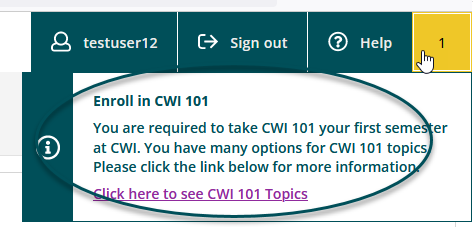
-
-
Types of Account Holds
There are several holds that may be applied to your student account. Some are informative, while others may keep you from registering for classes.
Some examples of holds you might see are:
- Advising
- English or Math Placement
- Enroll in CWI 101
- Final HS Transcript
- Financial Aid
- Student Financial Agreement
- Requisite
For additional questions regarding holds on your account, please reach out to your advisor or academicadvising@cwi.edu.
Questions?
Guide to Self-Service
- Navigating Your Self-Service Toolkit
- Planning Your Degree
- Viewing Your Progress
- Connecting with Your Advisor
- Viewing Final Grades
- Your Unofficial Transcript
- Graduation Application Steps
- Navigating the Course Catalog
- Registering for Classes
- Your Class Schedule
- Waitlisting a Course
- Dropping a Class
- Locating your Student ID Number
- Updating Your Contact Information
- Reviewing Notifications & Holds
- Managing Your Student Loans
- Student Financial Agreements
- Requesting a Payment Plan
- Proxy User Access